If you're an Amazon seller, you know how important it is to write effective product descriptions. A product description is the first thing your customers see, and it's critical to converting leads into sales. However, writing product descriptions for Amazon can be challenging. In this blog post, we'll take a look at how to write effective descriptions for Amazon. Let's get started!
Write to Capture Conversions During Micro-Moments
Micro-moments are when a consumer is looking for something specific, like a recipe or a product, and will use their phones to find it. According to the Nielsen report, 91% of online shoppers will consult their phones while in a store; 64% will search for the product online.
Always include your keywords in your product description. For example, if your product is your handmade chocolate, you should include the words 'handmade chocolate, 'chocolate', and 'handmade' in your product description. When a customer searches for chocolate, your product will show up.
Be clear about your product's function. For example, say you are selling a watch. Describe its function clearly. 'The watch is for time keeping,' 'The watch is for telling time,' 'The watch is for telling the exact time,' and 'The watch is for telling time precisely' are all examples of different descriptions of the same watch's function.
Write for your target audience. For example, say you are selling a rubber duck. You may describe the duck as 'It is a cute rubber duck.' That describes the duck but it does not describe the duck's function. If you are targeting parents, you may want to describe the duck as 'It is a rubber duck that floats in the water and makes a cute noise.' That describes the duck's function and will appeal to parents.
Optimize Amazon Product Descriptions with the Right Keywords
Optimization is incredibly important for Amazon sellers. The better you optimize your Amazon listing, the more people will see your products. This translates into more sales for you and ultimately a better Amazon seller rating.
One way to optimize your listing is with Amazon product descriptions - but how do you do it?
The first thing you have to consider is which keywords to use. You don't want to use overly generic terms like "fishing rod". Instead, you want to use words that relate to your product and its features. For example, if you're selling a fishing reel, you may want to use terms like "stainless steel," "stainless steel ball bearings," and "double or triple bearing."
Once you have the right keywords, it's time to write your description. The best way to do this is by thinking about what someone would type into Amazon's search bar if they were looking for your product. For example, someone looking to buy a fishing reel may search "best fishing reel for bass fishing" - this gives them an idea of what to look for.
Once you've written your Amazon product description, you should do some research on keyword ranking. You can do this easily by using Google's Keyword Planner tool. Enter your keywords into the "Find Keywords" box and you will get a list of related keywords with monthly search volumes.
Once you know which keywords to rank for, make sure to include those keywords in your Amazon product description. You can do this by using them in the title, the bullets, and the main body of your description. You don't want to do keyword stuff, but you do want to make sure your keywords are included in strategic places. When writing your Amazon product description, you want to make sure to include the following:
-Your product's main features
-The benefits of your product
-The target market for your product
-How your product compares to the competition
-Why the customer should buy your product
Don't Forget to Write with Google in Mind
When it comes to writing product copy, it's essential to account for all of Google's rules. Using proper keywords, writing clear headlines, and including images are some of the factors that organically increase website traffic from search engines. For a more in-depth look at what Google looks for, read Google's best practices.
When it comes to writing product descriptions, Google prioritizes keywords. In fact, it's recommended that you include at least 300 words in your description. Finding the right keywords is crucial to increasing website traffic from search engines, so consider:
Keywords for your product: Make a list of all of the keywords that potential customers might use when searching for products similar to yours.
Keywords for Amazon: Amazon requires keywords within its product descriptions. Because Amazon is a competitor to Google, it's essential that you include relevant keywords in their metadata.
Once you've created a list of keywords, separate them into three categories:
1.) Short tail: Short tail keywords are more general, such as "hiking shoes."
2.) Long tail: Long tail keywords are more specific, such as "hiking shoes for women."
3.) Phrase: Phrases are a combination of two keywords and offer a wider scope of searches, such as "hiking shoes for women over 5'5"." When including keywords in your product descriptions, it's important to use them in a way that sounds natural. Don't keyword-stuff your descriptions or you may be penalized by Google. Including images is another way to increase website traffic from search engines. Not only do images make your product descriptions more engaging, but they also help to improve your website's ranking. For best results, make sure that your images are: -Tagged with relevant keywords
-Uploaded in a high resolution
-Included in the body of your product description, not as a standalone file
Write Amazon description in Feature/Benefit Format
When you're writing the Amazon product description, it's important to write it in the Feature/Benefit format. Listing your product's main feature and benefit in the beginning of the description will help compel your customers to make a purchase. It will also help them make an informed decision.
Feature/Benefit format is effective for many types of products, including electronic gadgets, tools, and sporting goods. Here is an example of how you can write an effective Amazon product description:
"Do you have a home that is suffering from too much dust, mold, and other particles? When there are too many allergens in your home, it can be difficult to breathe. Plus, dust, mold, and other particles can cause allergic reactions and asthma. The LEVOIT Air Purifier is perfect for removing allergens, dust, mold, smoke, and other particles from your home. This air purifier features HEPA filtration, which gets rid of 99.97% of particles that are as small as 0.3 microns. The LEVOIT Air Purifier is perfect for bedrooms, living rooms, and other rooms in your home. Plus, 3 fan speeds and optional timer make it easy to operate this air purifier. The auto mode automatically detects the air quality in your home and adjusts the fan speed accordingly."
Use Bullets and White Space to Make Content Easy to Scan
Bullet points and white space are an easy way to make content easy to browse and scan.
When reading text, your eyes take in the content by jumping from word to word. Although you can read all the words on a page, it's likely that you won't read every word. Your eyes skip over words without meaning to, and you usually don't even realize you're doing it.
You can use this behavior to your advantage by creating bullet points and bolding important keywords. Readers can quickly skim your text and find the most important points. They also scan text to find keywords, making it easy to find what you're looking for.
Use bullet points and bold text to make content easy to scan. An example of what a well-written bulletin looks like:
- Featuring three HEPA filters, this air purifier removes 99.97% of particles as small as 0.3 microns from the air. This removes up to 99.97% of allergens, including pollen, dust, and pet dander, from the air.
- This air purifier also removes smoke, mold, and mildew from the air.
- This air purifier's green light indicates when it's working.
- The soft blue LED light is gentle on your eyes, and the air purifier is whisper-quiet.
Study Amazon's Rules for Product Description Content
Amazon's requirements can be difficult to understand, especially if you're unsure about what to include in your product descriptions.
That's why we put together this helpful guide to help you learn what to include in your product descriptions and why certain pieces of information are important.
Step 1: Know Your Audience
It's likely that Amazon has determined their audience based on previous purchases. This makes it easy for them to know what their customers are looking for.
It's important to understand your target audience's needs before you start writing your descriptions.
Step 2: Think About Keywords
It's important to use keywords in your product descriptions.
For example, if your target audience is male, including words like "manly" and "tough" will help ensure that your products get noticed.
Step 3: Include Product Features
Amazon requires you to provide a "unique value proposition."
This value describes how your product is unique.
For example, instead of using "free shipping," you can describe your product as "free shipping and returns." Step 4: Add Details
In addition to features and benefits, you should also include additional details about your product.
This could include information about the materials used to make the product, the dimensions, or the weight .
By following these tips, you can create product descriptions that will help your products stand out from the competition and make it easier for customers to find what they're looking for.
Check Out the Product Descriptions of High-Performing Products
When consumers browse the online market to find products to buy, product descriptions play a huge role in determining whether or not they click "add to cart." The better the product description is, the more likely it is to make consumers click "add to cart" and purchase the product.
Let consumers know who you are. The best way to create a strong impression on consumers is to let them know who you are and what you do. When consumers read your product description, they will want to know who it's from, what it is, and why they should buy it. When writing product descriptions, add a short biography about your company, an overview of your products, and a short description of your company's mission and goals.
Answer all of your consumer's questions. Before consumers make a purchase, they want to know as much about the product as possible. They want to know exactly how it will perform, how well it will fit their needs, and how much it will cost. When writing product descriptions, list out all of the product's benefits and features. Answer all of your consumer's questions, leaving them confident that they will enjoy the product and be happy with their purchase.
Become an Amazon Product Description Writer
Whether you want to earn some extra cash or you're looking to become a full-time freelancer, Amazon product description writing can be a great way to make money from home. Writing Amazon descriptions requires a certain skill set and a little bit of creativity.
Fortunately, that skill set and the ability to be creative are things that most people already have. This course will teach you how to use those skills to write effective Amazon descriptions.
We'll teach you everything you need to know to become an Amazon product description writer. You'll be shown how to come up with great titles and attention-grabbing descriptions that will make your products stand out, and how to master the art of writing Amazon product descriptions that will sell your products.
Once you have completed the course, you should be ready to start writing your own Amazon product descriptions.