Turn any topic into a stunning digital product in under 5 minutes. We handle the writing, the design, and even the illustrations so you can focus on selling and keeping the profit.
Generate My First Book




Just enter one keyword. And:
Export to PDF, EPUB or DOCX with
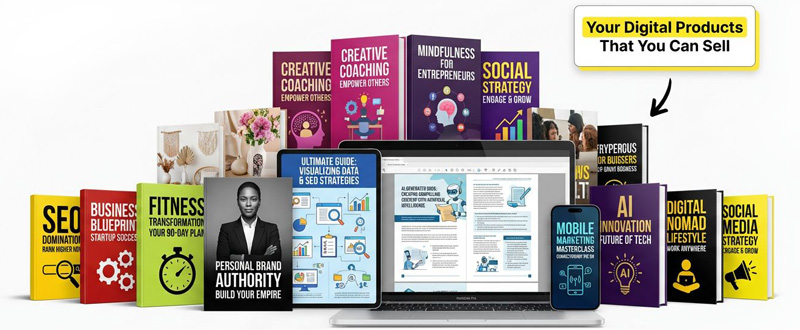
From a simple idea to a beautifully designed, publish-ready PDF book.
Every page designed to impress your readers.
Real people. Real results. See what our users are saying.
You know you need ebooks, guides, and lead magnets to grow your business. But instead of selling and scaling, you're stuck:
Skip the research, writing, designing or costly outsourcing. Everything is ready for you to grow.
Whatever you want to create — we'll build it cover to cover in minutes.
Hook your audience fast with a punchy, value-packed giveaway
Brochure · 5 – 65 pagesGive them a shortcut they'll save and share instantly
Checklist · 8 – 80 pagesBecome the go-to curator your niche trusts
Guide · 8 – 80 pagesWalk them through every step — no guesswork left
Guide · 15 – 140 pagesTurn confused newcomers into loyal fans from page one
Guide · 15 – 140 pagesThe definitive resource that positions you as the expert
Manual · 20 – 200 pagesPackage your unique method into a sellable system
Book · 18 – 165 pagesProven tactics they can deploy immediately
Playbook · 18 – 165 pagesStructured lessons that teach and transform
Workbook · 15 – 125 pagesEstablish authority and close bigger deals
Book · 22 – 220 pagesInspire real change and build a devoted following
Book · 22 – 220 pagesDeep knowledge that readers keep coming back to
Book · 22 – 220 pagesContent, covers, charts, formatting — everything a real book needs, generated in minutes.
Simply describe your topic, and our advanced AI automatically writes your entire book. TextBuilder generates expert-level content with perfect structure, compelling arguments, and professional depth.
Our AI automatically researches Google to gather verified facts, real statistics, and up-to-date data for your book. Every claim is backed by actual research — so your readers trust every page.
Automatically generate professional charts, data tables, and infographics that make your content more engaging and valuable. Perfect for business books, guides, and educational content.
Create books in any major language to reach global audiences. Generate content in English, Spanish, German, French, and 50+ other languages to maximize your market reach.
Generate stunning, sales-ready book covers that grab attention. Choose from professional templates designed to convert browsers into buyers and establish your authority.
Our AI automatically generates custom illustrations, diagrams, and visuals for every chapter. Transform complex concepts into engaging imagery that increases perceived value.
Our AI automatically organizes your content into logical, compelling chapters. From introduction to conclusion, every section is strategically arranged to maximize reader engagement and value delivery.
Our AI adapts to your brand voice and target audience. Choose your preferred tone - authoritative and professional, friendly and conversational, or motivational and inspiring - to connect with your readers.
Create various book formats to match your goals. Generate comprehensive guides, quick-start ebooks, lead magnets, course companions, or full-length business books - all optimized for your specific use case.
Download your book as a professionally formatted PDF ready for selling, printing, or digital distribution. Perfect for Amazon KDP, Gumroad, your website, or any platform you choose.
From idea to finished PDF - fast, professional, and ready to monetize
Enter your topic, target audience, and book goals. Choose your language, desired length, and the tone that matches your brand and expertise.
Our AI automatically creates your complete book - expert content, compelling chapters, professional charts, tables, and custom illustrations. All generated in minutes, not months.
Choose a professional book cover that sells. Pick from high-converting templates designed to establish authority and drive purchases.
Export your finished PDF book ready for selling, lead generation, or brand building. Sell on any platform, use as a lead magnet, or print physical copies.
Built for professionals who want to create authority-building books without spending months writing
Every plan includes the full power of TextBuilder. No hidden limits, no feature locks.
AI Models Included
Not satisfied? Get a full refund within 30 days. No questions asked.
No traps, no emails — just one click and your plan is cancelled.
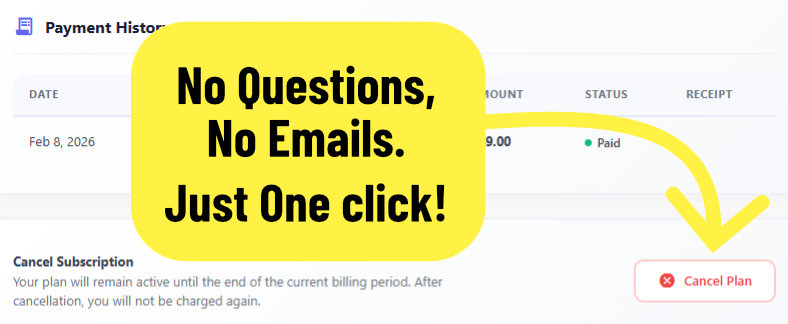
Join thousands of creators who use TextBuilder to build and sell digital products.

I've been using Textbuilder for years now and the amount of features we users get for the price is amazing. One of the best tools I've invested in.

A friend recommended this for my clients websites. The AutoWriter is exactly what I needed to scale content-I'm building traffic for ad revenue-and having it publish directly to WordPress is a massive help. It just works. I haven't even tried the book creator yet because the article tool is saving me so much time.

Honestly, didn't expect this to actually work. Typed a keyword and got a full PDF book ready for publication in five minutes. It even had charts and a proper cover. But the real trick is using the AutoWriter for blog traffic and Social Boost for promo all at once. It’s basically a complete business in a box. Most tools just give you raw text that needs hours of editing (which is painful), but this is proper finished stuff.

Heard about this from a colleague and thought it was just hype, but the speed is actually crazy. Now I just type a topic, get a full PDF, and list it to see if the niche bites. It handles the layout and images (which I hate doing) automatically. It creates a FINISHED PRODUCT ready to sell in minutes. Best way to test ideas without wasting time.
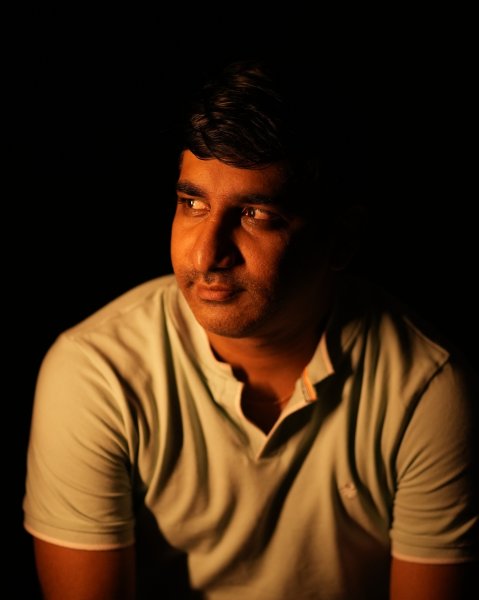
TextBuilder.ai is clearly built for people who want to scale content without overcomplicating the process. The interface is simple, the output is structured, and it focuses heavily on long form, SEO driven articles rather than just short AI snippets.
If you publish regularly and care about speed plus structure, TextBuilder.ai is worth exploring. It’s built for execution, not experimentation.

Textbuilder became the “steady hand” behind TurtleNest’s content. As a seaside community hub covering towns, resorts, events, deals, cuisine, jobs, and stories, we needed a voice that felt consistent across everything—and Textbuilder helped us lock that in fast.
What impressed us most was how quickly we could turn rough ideas into publish-ready copy without losing the warm, coastal tone. It helped us standardize blurbs, page intros, video/channel descriptions, and membership wording so the whole brand reads like one connected shoreline story—clear, practical, and still full of atmosphere.
If you’re building a content-heavy guide with lots of categories and frequent updates, Textbuilder is a genuine time-saver. It kept our writing consistent, sped up production, and made it easier to scale TurtleNest without the content feeling “mass produced.”

I’ve been using TextBuilder.ai for over 2 years, and it has been rock solid. The interface is straightforward, the output is consistently on point, and it’s ideal for anyone juggling content for multiple businesses. TextBuilder.ai is one of the few AI tools that truly feels like a partner in my content workflow. It handles the heavy lifting of writing while preserving the nuances of each client’s voice, which is critical for trust and authenticity.

With Textbuilder, Zigmars has created an ingenious solution for automating your online business. Both I and many of my Wolf Masterclass users have been benefiting from this for several years.

Made a 60-page lead magnet for a client today in literally five minutes. Typed one keyword and TextBuilder gave me the whole PDF with a cover, charts, and decent formatting. It’s actually ready to sell on Gumroad without me touching the text, which never happens with other tools. The only thing is the UI can be a little busy at first, but you get used to it.
Seriously worth the money.
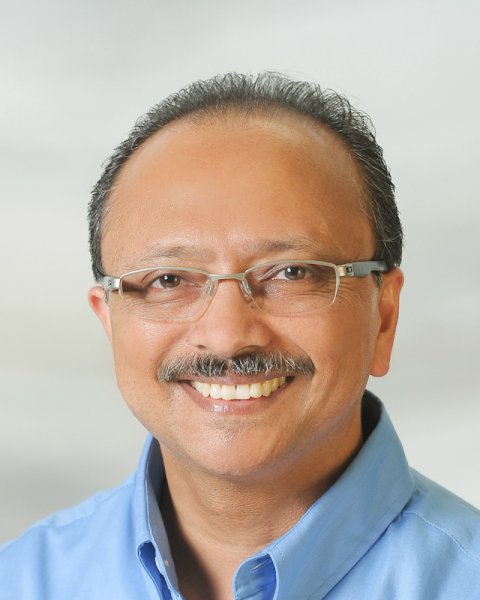
I used to spend days juggling ChatGPT, Google Docs, and Canva just to get a half-decent draft. TextBuilder pretty much replaced that whole mess. Now I type one keyword and get a polished PDF with covers and charts in about 5-10 minutes. I just created one with 300 pages in 11 minutes a few days ago.
They are still developing, but for these results, it's perfectly fine for me.

Been using TextBuilder for nearly 4 years and the difference between now and then is night and day. My old workflow was this painful loop of ChatGPT, Google Docs, and Canva-wasting hours just on formatting-but this actually now generates a sellable PDF in minutes. It handles the cover art and layout automatically, so I don't have to mess around with design tools anymore. It outputs a FINISHED product ready for publishing with minimal editing, which is exactly what I needed.

Honestly, I wasn't expecting the AutoWriter to be this fast. It connects right to my WordPress and just pumps out articles. I'm scheduling hundreds of posts without thinking about it.
Most AI tools give you a draft that needs fixing, but this is basically ready to publish. It’s scaled my sites way faster than I could’ve done manually.

Easy to use and so helpful ! It's a great help for so many different tasks, and they keep adding new functionalities.

Made 3 full PDF books last Tuesday during my lunch break. Before finding this, I was wasting hours pasting text from ChatGPT into Docs and trying to design covers in Canva.
Now I just type one word and TextBuilder spits out a finished file ready to sell. It handles the writing, images, and formatting all at once. Seriously saves me so much time.
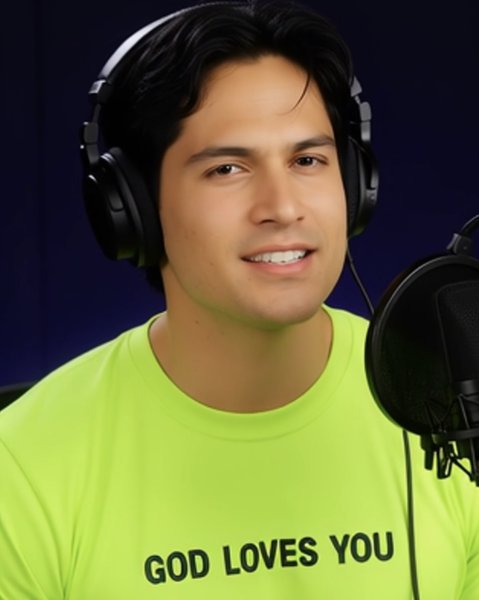
Been using TextBuilder for more than a year and the output is actually solid. The PDF generator creates full books with proper chapters, charts, and illustrations that look professional. You even get a cover design that’s ready to sell immediately, so you aren't stuck formatting for hours.
It’s way better than getting raw text you have to fix manually. Already told my friends if they need to check it out... You need to try it for yourself Guys. No regrets, just excellent satisfaction. GOD LOVES ALL. GOD BLESS ALL.('!')

Best money I've spent on software this year. Most AI tools just give you raw text that needs hours of editing, but TextBuilder actually spits out a ready-to-sell PDF with covers and images in minutes. I'm basically running a whole loop now-creating the ebook to sell, generating blog traffic with AutoWriter, then using Social Boost to promote it all. It just works. Finally stopped wasting time formatting docs and actually started selling!
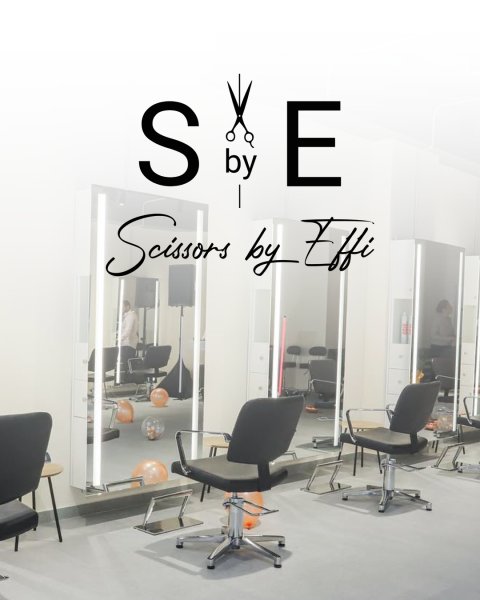
I created my website for my hair salon about 7 months ago and immediately started blogging about the hair salon. I will not write about how innovative TextBuilder is. But I will mention some real numbers. Starting a website 7 months ago by writing about 3 articles a week (with the help of TextBuilder always) I have reached +3K clicks a month by ranking well-known huge websites in the Greek market. This is a feat that I owe in part to TextBuilder! Thank you TextBuider for your valuable help!!

Very nice tool.

Honestly, typed a niche keyword last Tuesday just to check the output, and barely five minutes later I had a complete ebook with charts, illustrations, and a solid cover. It wasn't junk text either-the structure is actually ready for KDP or Gumroad right out of the box.
This software saves me so much time.

Can you really make money selling ebooks without being a writer? That's what I kept asking. TextBuilder made it happen though. I just type a keyword and get a full book with images and charts in minutes. I've already got four different niche guides up on KDP. It actually generates a FINISHED PRODUCT ready to upload. Honestly, it's the easiest way to start earning.

We have been using TextBuilder for years now in our company and for our clients. If you are looking for an AI content writer, well, this is more than that; it also creates stunning images using AI, deep content research you can use for your website, or anything you need to create content for. It also creates video/channel descriptions. You can create PDF files and so much more. Just look at what TextBuilder can do for you. I can't say enough about how Textbuilder is helping us in our business.
Everything you need to know about creating PDF books with TextBuilder
1 credit = 1 word generated. A typical PDF book ranges from 3,000 to 20,000 words, depending on the depth and complexity you need. You can choose your book length based on your goals - whether it's a quick lead magnet guide or a comprehensive ebook. Your 30,000 monthly credits let you create multiple books each month.
We roll over 100% of your unused credits to the next month — they keep accumulating as long as your subscription is active. For example, if you have 200,000 monthly credits and use 80,000 in a given month, we'll carry over the remaining 120,000. Next month you'll have 320,000 credits available. This continues month after month — credits can accumulate up to 2,400,000. We don't take away what you paid for.
Please note: if you cancel your subscription, access to TextBuilder will be revoked and unfortunately all accumulated credits will be lost.
No additional payments required. All AI models are fully included in your plan - Gemini, Claude, OpenAI, LLaMA, DeepSeek for text generation, and Imagen, Ideogram, Flux for image generation. You don't need your own API keys. Everything is ready to use immediately after purchase - just enter your topic and start generating.
Cancelling your plan is super simple. In the app, click the menu at the top, go to Subscription, and press the "Cancel Plan" button. That's it. No questions, no emails — just one click.
We offer a 30-day money-back guarantee, no questions asked. If you're not satisfied for any reason, simply contact our support team and we'll process your full refund within 24 hours. We believe in our product and want you to feel confident in your purchase.
The entire process takes approximately 5 minutes. You define your topic, audience, and preferences, and our AI generates the complete book including content, chapter structure, charts, tables, infographics, custom illustrations, and a professional cover. What would normally take months of writing and designing is done in minutes.
Yes, absolutely. You get full resell rights and keep 100% of the profit. Sell your books on Amazon KDP, Gumroad, your own website, or any platform you choose. Use them as lead magnets, course materials, client deliverables, or digital products. The books are yours to monetize however you want.
TextBuilder supports 50+ languages including English, Spanish, German, French, Portuguese, Italian, Dutch, Polish, and many more. Create books in your target market's language to maximize reach and engagement. The AI generates native-quality content in each supported language.
You can create various book formats: comprehensive guides, quick-start ebooks, lead magnets, course companions, methodology frameworks, workout programs, nutrition plans, market reports, whitepapers, case study collections, and full-length business books. Each is optimized with professional layout, charts, tables, and visuals.
We offer three flexible plans with Early Bird pricing (up to % off): Monthly at $29/mo, Quarterly at $23/mo (billed $69 every 3 months), and our best-value Yearly plan at just $12/mo (billed $144/year). All plans include the same features and AI models with 200,000 base credits renewed every month. Quarterly adds +20,000 extra credits/mo, and Yearly adds +50,000 extra credits/mo. You can cancel anytime.
Ask me anything about our platform